
Having downloaded one of these top photo editing apps, you can edit photos fast and professionally without subscribing to expensive plans.
Earlier, advanced image photo editing – from curves and tone settings to working with masks and multiple layers was available only in desktop programs. Now these tasks are easily handled by top photo editing apps.
However, choosing a really qualitative application can be a complicated task. So I have tested over 30 top picture editor apps and now I am ready to share the best ones with you.
1. Lightroom
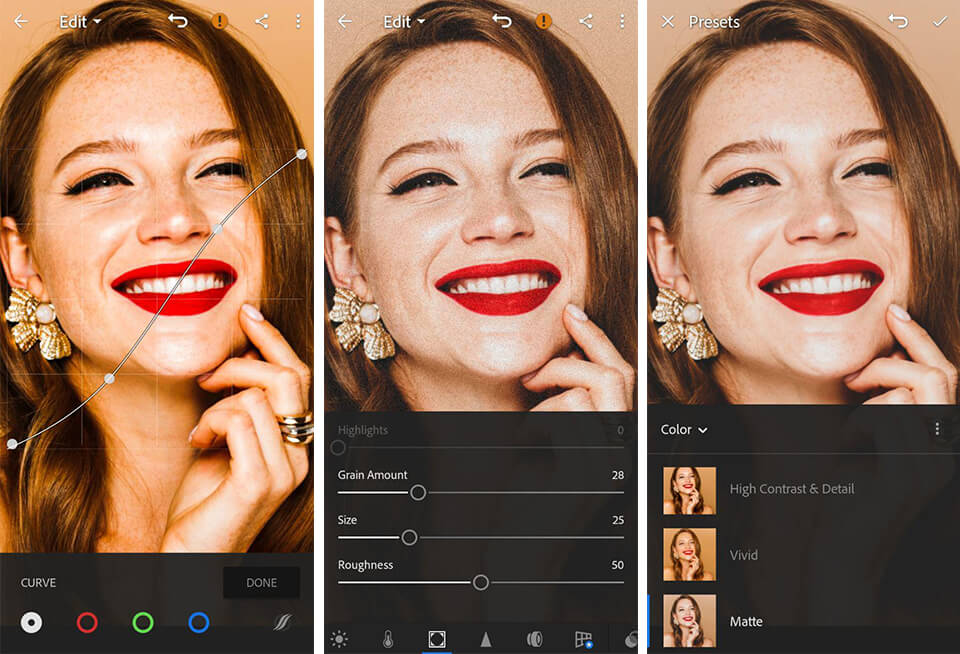
Deep color correction for novice and experienced users.
Price: Free or $9.99/month
Lightroom CC is a powerful yet simple picture editor app for both novice and more experienced users.
Lightroom presets let you enhance photos in 2 clicks. Besides, the filter base may be expanded by adding different presets. It is worth mentioning that Lightroom supports RAW files without any problems.
More experienced users will be able to play around with manual settings, there are plenty of them – HSL, curves, Adjustment Brush, exposure, shadows, white balance, etc. If you have an Adobe subscription, Lightroom editing app will offer additional features, such as cloud storage, batch processing or Healing Brush, web gallery and more.
Aside from advanced picture editing functions, this app has one of the best camera apps integrated. You will have access to all common advanced camera settings, including exposure, ISO, shutter speed and filters. Among the interesting peculiarities is the automatic selection of overexposed areas in the image.
2. Snapseed
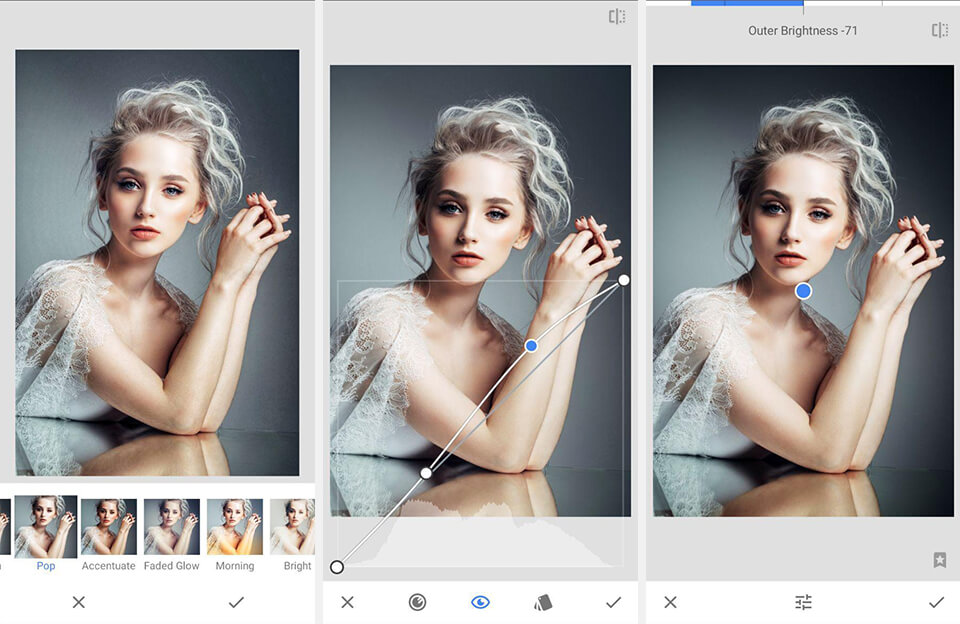
A completely free app for advanced portrait enhancement.
Price: Free
Developed by Google, Snapseed proves to be one of the top rated photo editing apps due to its extensive feature-set and understandable UI.
The application offers users a fine selection of pre-set filters. In comparison with similar apps, these filters are editable. Users may even create custom filters from scratch.
Snapseed includes all the well-known tools, like straightening, adding text, vignetting, cropping and framing. The sharpening here is quite noteworthy since it doesn’t produce excessive grain in pictures.
What really makes this app a unique one is its selective image editing with Control Point technology. This lets you arrange up to eight points on the image and assign improvements. All you have to do is to tap on the area you wish to improve and swipe left/right to darken/brighten it, or up/down to adjust contrast/saturation.
3. Pixelmator
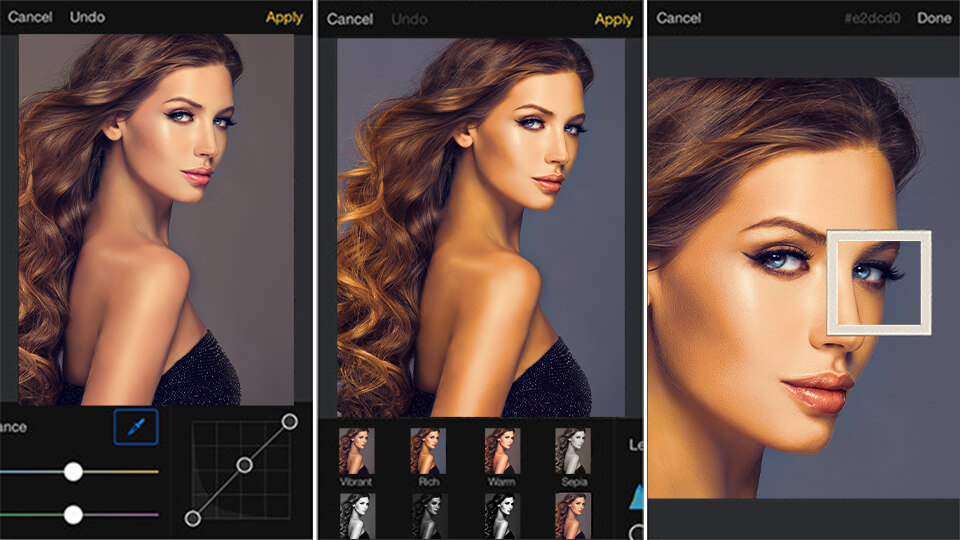
Works with layers and RAW files.
Price: $4.99
Pixelmator combines the tools necessary for photographers and graphic designers into one mobile application. Its rich feature-set, the ability to work with layers and support of a large number of files, including popular RAW and PSD (Photoshop format), make it a truly top editing app.
You may enhance the colors of the image with pre-set color settings and alter them further with levels and curves. Smart Alignment Guides will help you improve the composition. The Repair tool will neutralize imperfections and unnecessary objects. Layers enable combining multiple pictures into one, removing background images and combining shapes.
For artists, there are plenty of drawing and graphic design features, such as 100+ brushes designed by an artist, a specifically created Pixel brush, compatibility with Apple Pencil on iPad Pro and 32 overlay modes.
4. VSCO
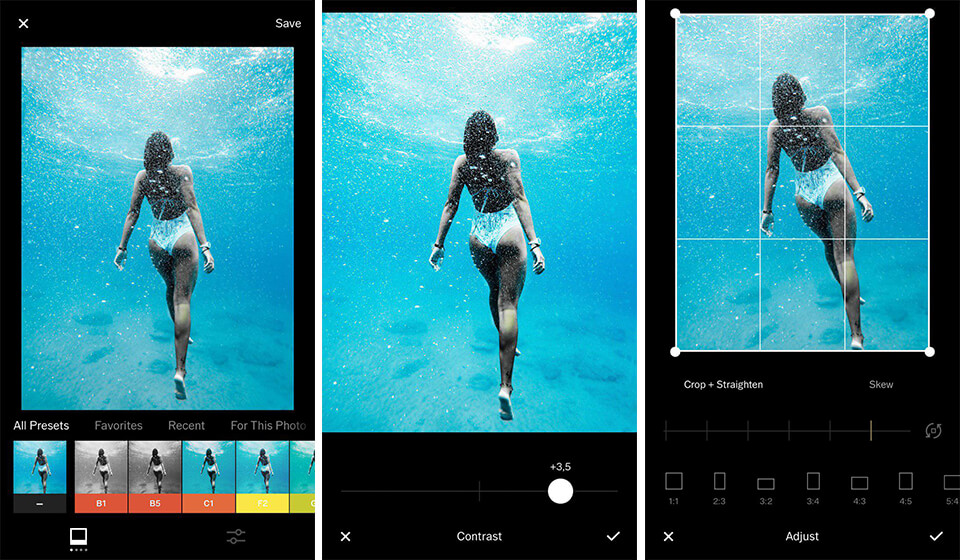
Professional film filters.
Price: Free or $19.99/year
VSCO is best known for professional filters that are aimed at creating a classic film-like look, adding a vintage feel to the shot.
Unlike other top photo editing apps where filters may be too intense, VSCO filters are more on a subdued side. Many of them have a soft, faded look. Each filter offers adjustable saturation, contrast and brightness settings.
Within VSCO, you become a part of an integrated community that gives you an opportunity to get acquainted with works shared by other users worldwide. Follow people whose images you like, look at the curated work from the community and view exclusively editorial content.
The main drawback of the app is that only 10 filters and basic picture post-production tools are accessible in the free version. If you wish to get the full range of over 130 filters as well as additional picture post-production tools, you have to sign up for a VSCO X membership for $19.99 per year.
5. Afterlight 2
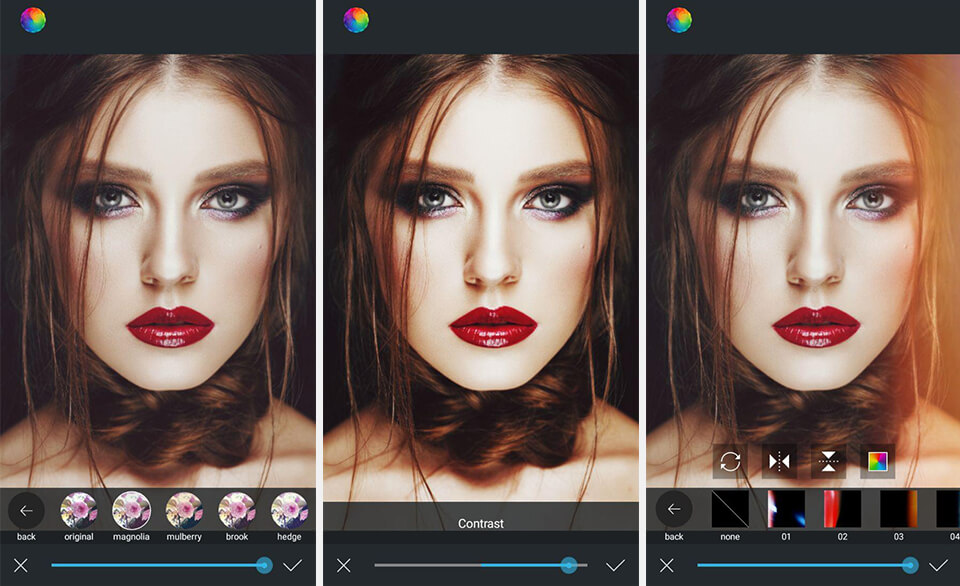
Basic free image editor with unique options.
Price: Free or $2.99/month
Despite its extensive set of image post-processing tools, Afterlight 2 is easy to use. The app offers standard picture editing tools, such as color, exposure, curves and selective color.
Afterlight 2 comes with a basic set of filters (about 10), but you can add extra collections of filters as presets for free.
Due to several unique options, such as overlays that imitate light leaks onto film, dual exposure tools and options for adding graphics, Afterlight 2 deserves its place among top picture editor apps. Visit FixThePhoto to find out what other applications are on the list of the best free picture editors.
Also, I would like to mention the customizable text and illustrations, which are a fun way to add graphics to your images. The Double Exposure Tool lets you produce unique combinations of mixed images.
6. Enlight
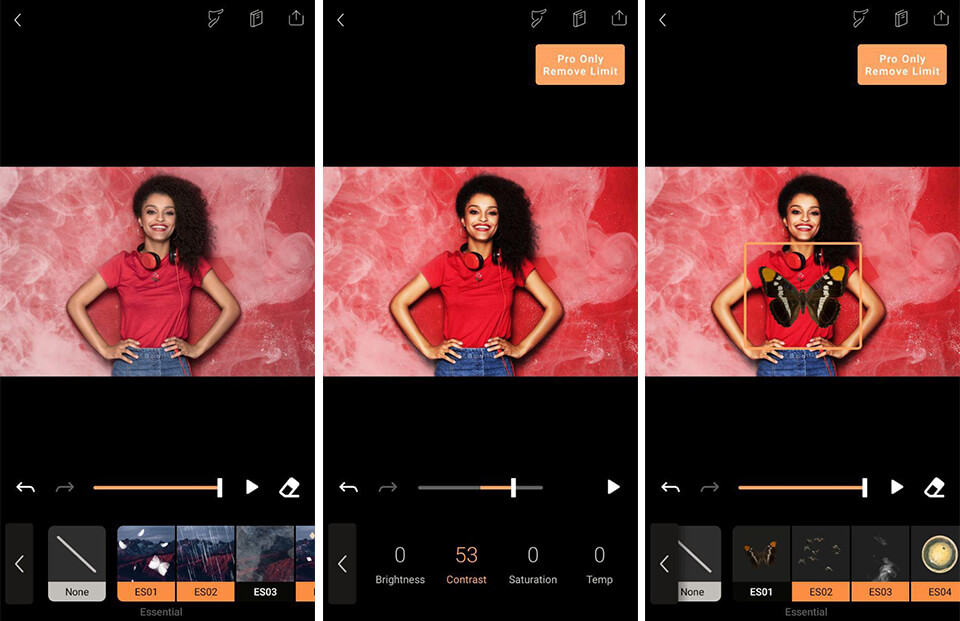
The best choice for artistic picture editing
Price: Free or $3.99/month
Enlight Photofox is a free top picture editor app for artistic purposes.
Along with traditional image enhancement tools and filters, it offers a fantastic selection of artistic effects. You may turn a newly taken shot into a painted picture and add design elements.
Enlight Photofox has many of the
identical features as in Photoshop, such as masks and layers.
Layers help combine the images at a higher level. The Mask tool lets you apply
effects only to certain parts of the image. This gives you full control over
the edit.
The main drawback of the application is that the free version makes it possible to use only two layers at a time and has limited filters. To enable full functionality, you need to pay for a subscription.
7. PicsArt
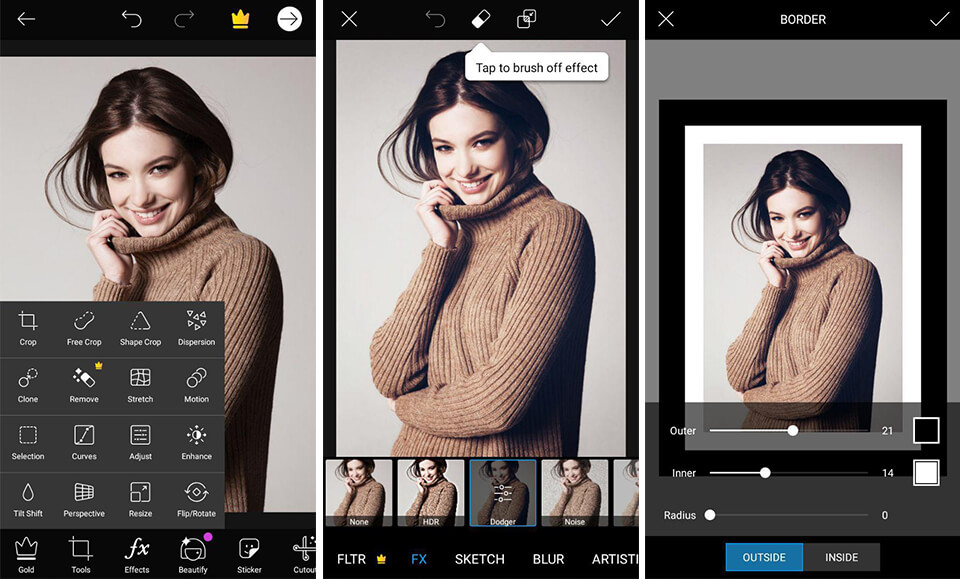
Advanced image mixing.
Price: Free or $8/month
In case you are after top photo editing apps not for regular fine-tuning of the shots but more towards their mixing, Pics Art is an appropriate option. The application combines the functions of Paint and Photoshop.
Image editing capabilities are available there too. At the same time, you may take advantage of various brushes and add text, sparkle, tweak colors or bring to life any mix you have in mind.
Besides, PicsArt enables cutting an object out of the shot and layering it on top of another one.
Even though the application’s peculiar feature is the re-mix (along with inspiring mixes from other users), you won’t have to download one more app to clone or crop shots.
The recently added feature called Remix PicsArt is also worth your attention. You may import any image that can be edited in PicsArt, add your personal touch by editing it, and then share it with the PicsArt community.
8. TouchRetouch

Qualitative and easy removal of unnecessary objects.
Price: $1.99/month
TouchRetouch is on the top picture editing apps list due to its efficient and easy-to-use functions for removing unwanted objects from the shot. This picture editor offers the Healing Brush for eliminating large objects, a Quick tool – for basic edits, a Clone stamp with mirroring modes, and a tool for removing lines.
TouchRetouch may be launched as a photo editing extension right from the iOS photo app. Besides, it supports saving the edited picture as a version on top of the original one. It means that you can always go back to the original pic.
The object removal tool offers a brush and lasso, as well as an eraser to fine-tune the selection. The fast Repair tool includes only a brush and an ability to eliminate stains. For both tools, the brush size is adjustable.
Stamp lets you clone an area and basically paint over an object with pixels from another part of the shot. An interesting feature is the possibility to set the mirror effect.
9. Lens Distortions
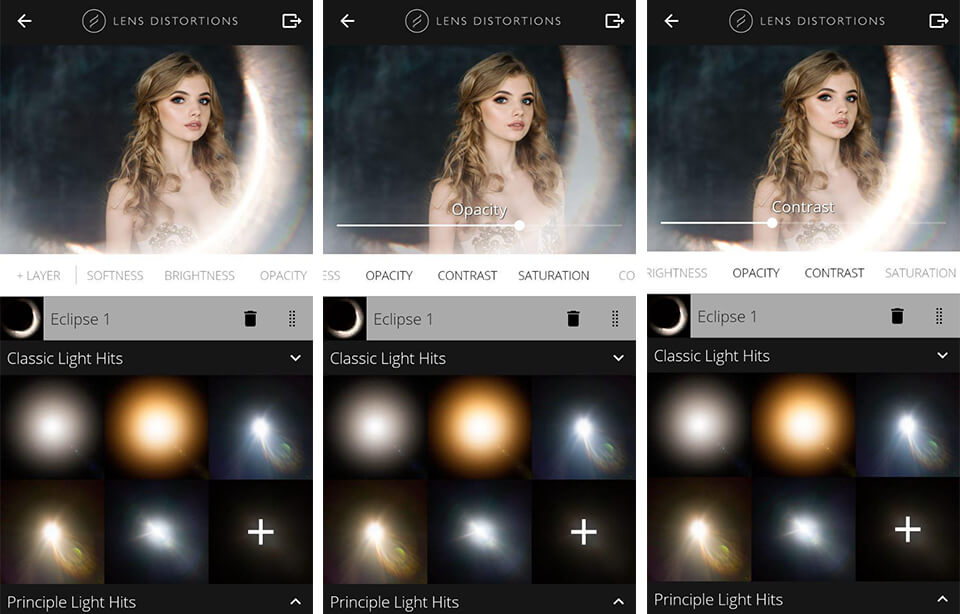
Professional and realistic weather effects.
Price: Free or $12/year
Lens Distortions is rightfully called one of the top photo editing apps for adding weather and light effects to shots.
With its overlays, you can apply rain, snow, sunlight, fog and lens flares to the pictures. If you are looking for blur or sparkle effects, these are present in the form of glass and shimmer elements. Combining various effects is possible.
To tweak contrast, brightness, color and intensity of overlays, you simply need to move the slider. Make the added effects more prominent in the shot or lower their opacity for a smooth and more realistic look.
Find the free Lens Distortions version on the App Store, which includes basic selection of overlays. The paid ones are featured as well and I highly recommend getting them.
10. Instagram
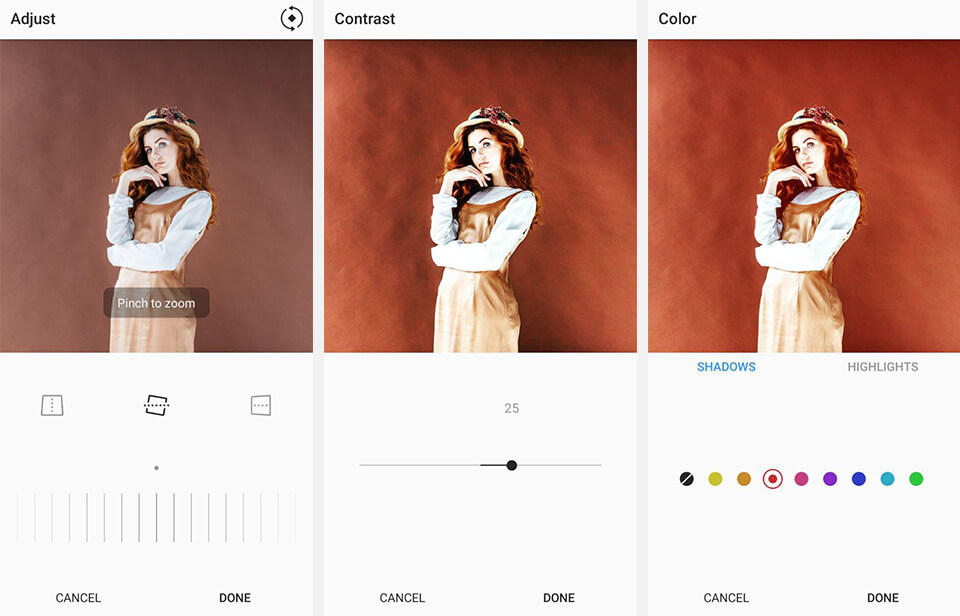
Simple choice for beginners – nothing extra
Price: Free
Of course, Instagram can’t be properly compared with other top photo editing apps on this list. Its feature-set isn’t so rich and it is good enough only for basic image post-production operations.
Instagram offers a decent array of black and white, color filters to alter the mood and look of the shots.
There are also image editing instruments for adjusting sharpness, exposure and color. Moreover, the application is capable of correcting perspective, straightening, rotating, cropping a picture, applying a tilt-shift or vignette effect.
Instagram has strengthened its leading position in the category with the recent addition of Snapchat-like stories and periscope-style Twitter videos.
This article written by Marela Bush and approved here.
All the images collected from here.
