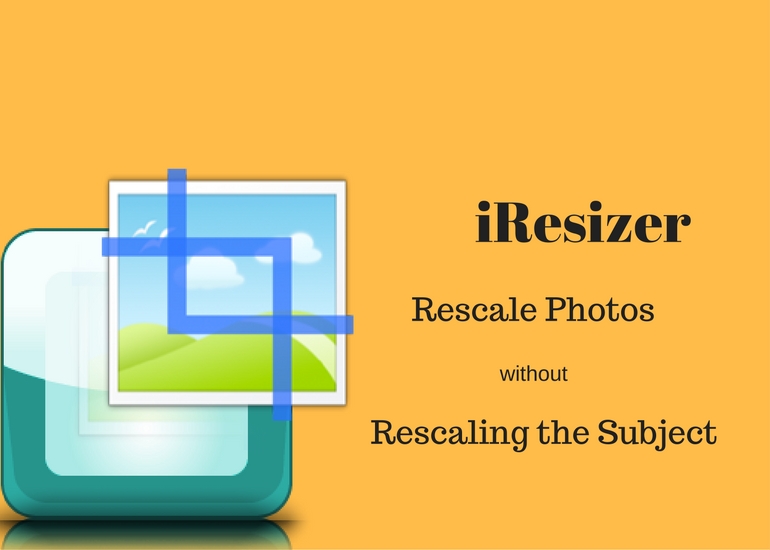
Do you know you can rescale photos without rescaling the subject? Probably not. While looking at internet for image resizing software, I just found one in the name of iResizer and cannot resist myself sharing with you. Intelligent Resizer, popularly known as ‘iResizer’ enables new smart ways of resizing images without cropping the content.
About iResizer
Intelligent Resizer enables new smart ways of resizing images without cropping the content. It is very easy for anyone to do with just a few simple steps. Download it from here and use it on your own photos. Here are some of its features that you might find it helpful –
1.Fix Aspect Ratio without Warping
Intelligent Resizer (iResizer) allows you to “fix” the aspect ratio of a photo. Want to change from 4:3 to 16:9? No problem, iResizer folds the image in such a way so that it will still look natural and will retain the quality of the original.

Photo Courtesy – iResizer
In order to preserve important objects, you simply select them and let the iResizer do the rest.
2.Make Unwanted Spacing Go Away
You can change the spacing between objects with iResizer. It gently folds the picture making unnecessary spacing go away. You do not need any precise editing.

Photo Courtesy – iResizer
You just need to mark both objects you want to put closer, set the desired resolution and enjoy!
3.Instagram Friendly
Instagram accepts only square photos, and trying to upload hundreds of 4:3 photos can be a pain. With iResizer, you can easily create 1:1 photo without cropping.

Photo Courtesy – iResizer
You just need to mark the areas on the photo you want to preserve and run the app!
4.Remove Unwanted Person and Objects
Imagine, in a group family photo, some unknown person stands in the middle of the picture.
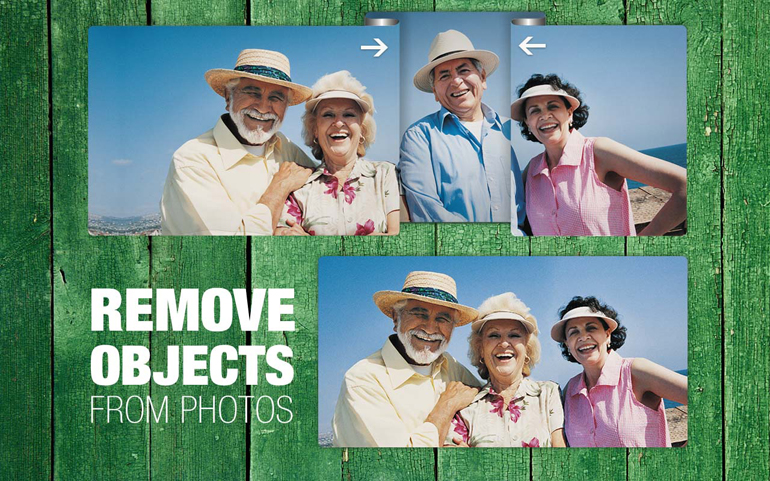
Photo Courtesy – iResizer
From persons spoiling group photo to background garbage or unwanted landscape objects – make all of them disappear with iResizer.
How it works
iResizer – image resizing software avoids distortion of the important parts of the image. It also can be used to remove portion of the image in a consistent way. For example, you can close up the space between people in an image if they are a long way apart.
Top Reasons to use iResizer
- Match the aspect ratio of your photos and your prints
- Change the spacing between main objects
- Remove objects from photos
- Change image aspect ratio
- Fit entire photos on Instagram without cropping
- Easy to use
- Work perfectly to create square photos
Get impressive results by using this extremely useful graphic and photo editor. iResizer is a handy content-aware scaling tool that makes your images fit particular aspect ratios without cropping.
