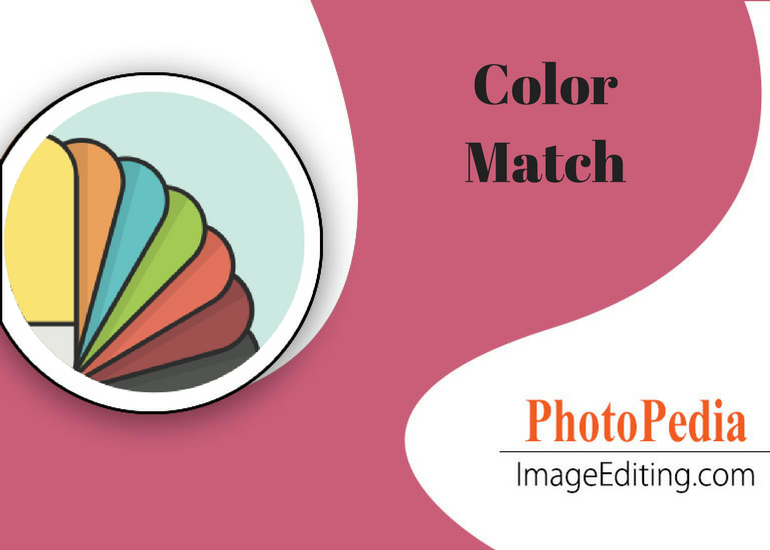
The Color Match command matches colors between multiple layers or between multiple images or between multiple selections. Although it works only in RGB mode, it lets you adjust the colors in an image by changing the color range and neutralizing a color cast. When you use this command, the pointer becomes the ‘Eyedropper’ tool. You can then use the eyedropper tool while adjusting the image to view the color pixel values.
Learn more about Color Match:
Color Matching Definition by Webopedia
Match, replace, and mix colors by Adobe
See also:
Free Online Color Match Tools:
