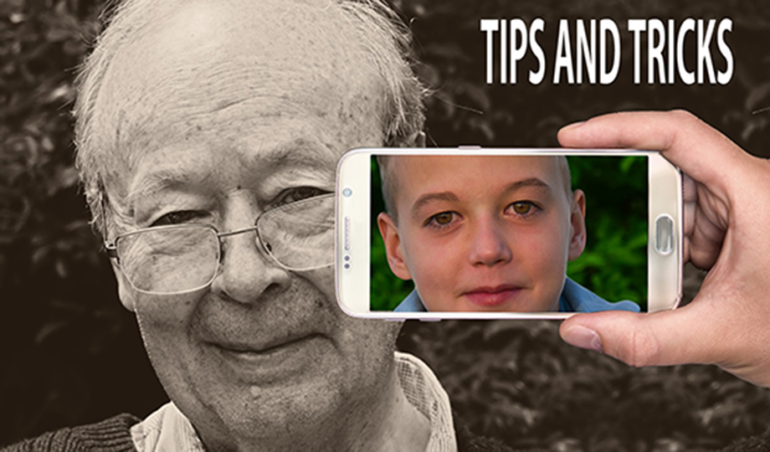
Every time you open your camera, you see the option HDR on the top. Have you ever wondered what an HDR option does or how does Panorama option really work? Most importantly, did you even know your volume button works as your mobile camera controller? Like these, chances are that you are not even taking advantage of all the cool things your phone’s camera can do. Check out 7 simple mobile camera photography tricks below that can come handy anytime.
- Use volume button to take pictures
Did you ever struggle to press the Capture button while holding the phone high to take a selfie? However, it does not have to be a difficult one. Moreover, taking selfies is a trend nowadays. It is surprising how many people do not realize that you can just hit either volume button to snap a picture.

You do not have to hit the virtual button that is on your screen. This works one both the front- and back-facing cameras, but it is particularly handy when shooting a selfie.
- Use Your Headphone’s Volume Buttons as Controller
Similar to the above-mentioned feature that allows you to use the volume button on the side of your phone to take a picture; you can also use the volume buttons on your headphones as a remote control for your camera app.

You can snap pictures with one hand while holding your phone aloft with another, and it works with video too. You can also answer a phone call with your headphone’s volume buttons.
- Capture wide view using Panorama option
Imagine you are passing by a nice view on the roadside of the desert and you want to capture all in a wide view. This is where you can use the ‘360 Panorama Camera’ that you do not use very often. Just hold it steady and cover the distance.

Most modern smart phones come with some sort of stock “panorama” function that allows you to capture big wide view by stitching together various images as you tilt or move your camera.
- Use the Rule of Thirds
You may have noticed while taking a photo using your phone’s camera grid that two horizontal lines and two vertical lines are shown in the picture. Have you ever wondered what those horizontal and vertical lines are there for on your phone? The way of taking pictures using the grid is called ‘The rule of Thirds.’ By using this rule, your photo will look accurate.

You should try and put your subject in line with one of the vertical lines. If there is a horizon in your photo, it should be in line with one of the horizontal lines. On your phone, you can place a grid over the screen which will help you when you are trying to compose a shot. To display the grid, go into Settings> Photos & Camera> and then turn the Grid on.
- Lock focus and exposure
Picture a scene where you are in a jungle and suddenly you saw a fox walks by. You want to set your focus on its eyes. This is when you can use this ‘Lock focus and exposure effect’ from your mobile.

Sometimes you want to lock the focus and exposure of your phone for creative reasons. To do this, tap and hold on the screen. You will see a series of contracting rectangles around your finger which is your cue that the exposure and focus are now locked even if you move the camera a little or to a completely different part of the scene. Tap anywhere on the image to unlock them again.
- The self-timer
Assume you are sitting at a bench to the world’s largest sea beach at the time of sunset. The sun may set at any time and you do not want to miss out to take the photo of sun set. It is when you can apply ‘Self Timer’ on your mobile to solve the problem.
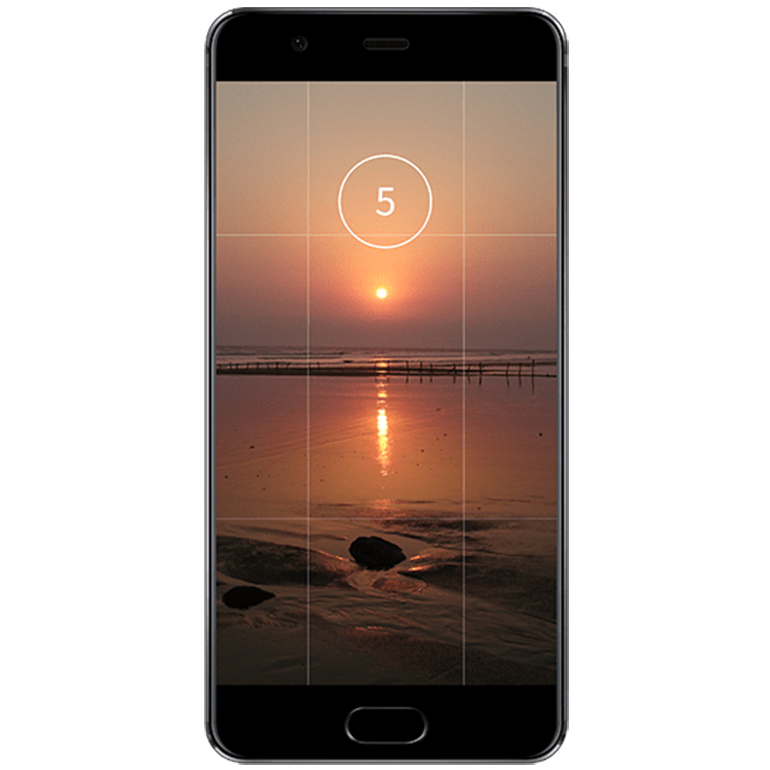
There is a self-timer on your Phone. Sometimes it is of two-second one or 10-second one. You may consider a tripod for more control and better results if the shot is important.
- Take shots in HDR
If your phone is capable of taking HDR shots, turn that feature on. Take advantage of High Dynamic Range photos which mix together three different exposures of a scene so that you still see detail in very bright and very dark areas.

Visualize a situation where you do not get proper daylight required to capture the photo. In that particular moment, you are in need of HDR effect because it does not work with flashlight all the time. However, you should know that it will not work on moving subjects.
Nowadays, we are living in a world where it is not a meal unless it has been on Instagram. This is just another photography hack like many photography hacks out there. Hopefully, our post will help you with a few truly amazing smart phone photography hacks.
