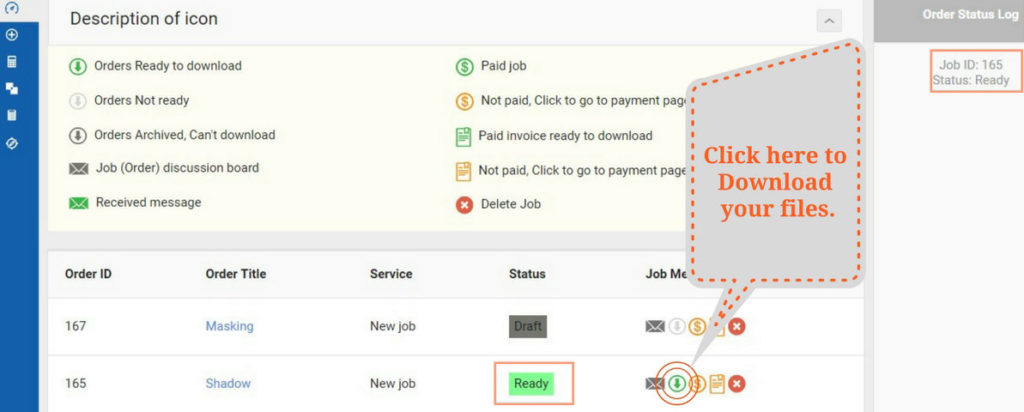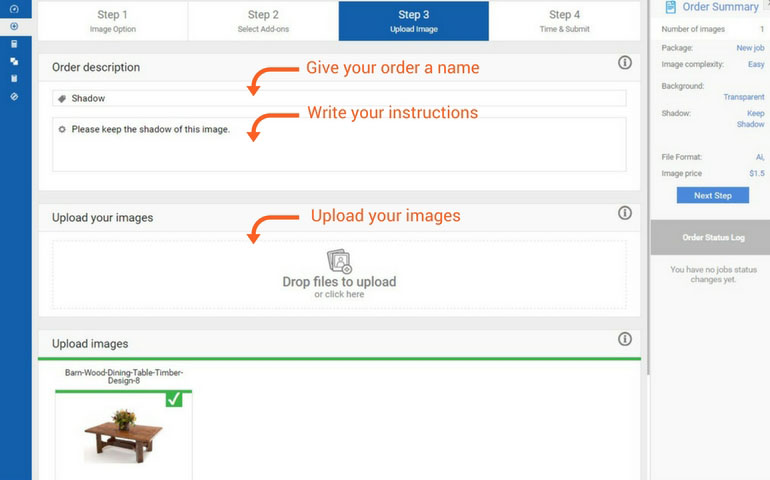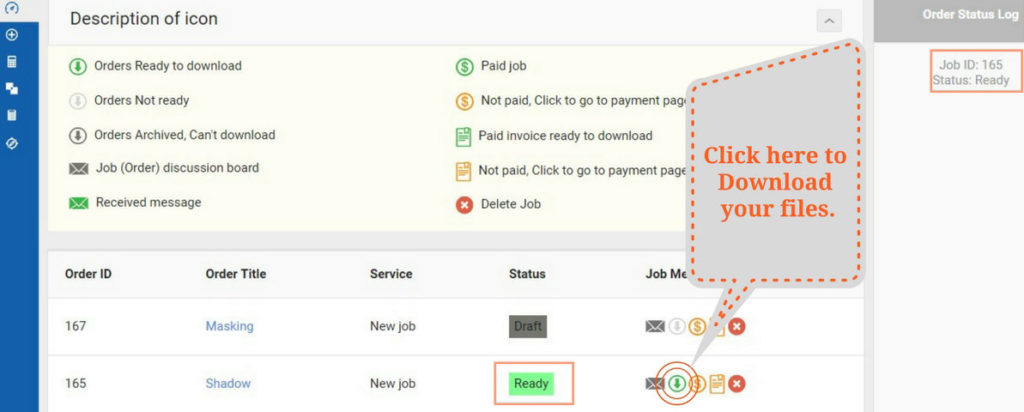Upload
After giving your order an
Order Name and writing
Order Instructions, you will upload your images that needs editing. You can
drag and drop all your images here or you can also click upload box to
browse your device images for upload. Please wait till all of your images get uploaded. Please note: You can provide individual instruction for individual image. After successful uploading click
Next Step to proceed. The last step is to simply choose a Delivery time and review your Order Specifications.
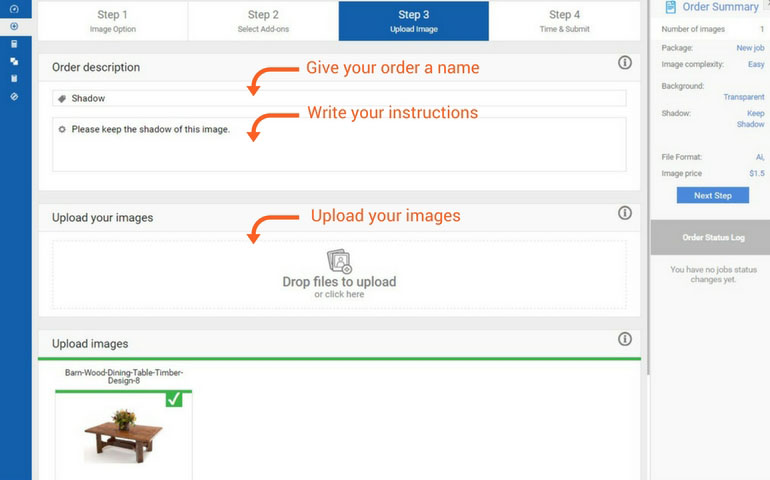
Download
When the order is ready, your image will be ready to be downloaded.
When you see a green icon on your particular order queue, you will know your file is ready to download. When you click on that icon, your file will
automatically download.